HOW TO ORDER
How To Order
- home
- How To Order
how to order
Step 1: Select Item
Discover your desired product and choose the size by clicking on “SIZE IN STOCK.” If applicable, add any optional addons.
For more information on sizes, click the “SIZE CHART” button. Lastly, specify the quantity you would like to purchase.
Step 2: Add to Cart
Click “Add to Cart” to place the item in your shopping cart. Your selected product will be added to the cart, visible at the top-right corner.
If you’d like to continue shopping, click the “Continue” button. To review and proceed to your shopping cart, click “View Cart.”
Step 3: Payment
Proceed to checkout, where you can choose your preferred shipping and payment methods before finalizing your order.
Step 4: Shipping
Your order has been successfully processed.
Track the progress of your order using the unique tracking reference number available in your order history or the email you’ll receive from us.
If you have any questions or concerns, feel free to reach out to us. Contact us without hesitation.